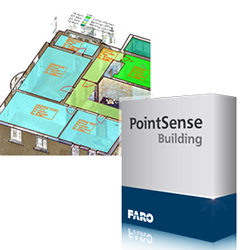Download del software per PointSense Building
Procedura rapida
- Fare clic sul link qui sotto per scaricare l'ultimo software PointSense Building . Se occorre una versione precedente, fare clic qui.
- Vedere il documento Che c'è di nuovo per vedere le modifiche apportate nell'ultima release principale di questo prodotto. Per un elenco cumulativo delle modifiche software in tutti i prodotti PointSense e CAD Plugins, scaricare il documento Cronologia delle versioni.
Preparazione
| Tempo di completamento | 1 ora in media a seconda della velocità di download della connessione Internet |
| Competenze necessarie |
|
| Prerequisiti |
|
| Sistemi operativi supportati | Dipende dalla versione di AutoCAD utilizzata. Si consiglia un sistema operativo Windows a 64 bit. |
Vedere anche
Versioni precedenti
Fare clic qui per scaricare una versione precedente di PointSense Building adatta alle proprie esigenze. Vedere il documento Che c'è di nuovo per vedere le modifiche apportate in ciascuna delle release principali precedenti di questo prodotto. Per un elenco cumulativo delle modifiche software in tutti i prodotti PointSense e CAD Plugins, scaricare il documento Cronologia delle versioni.
Parole chiave:
aggiornamento, nuova release, release di manutenzione